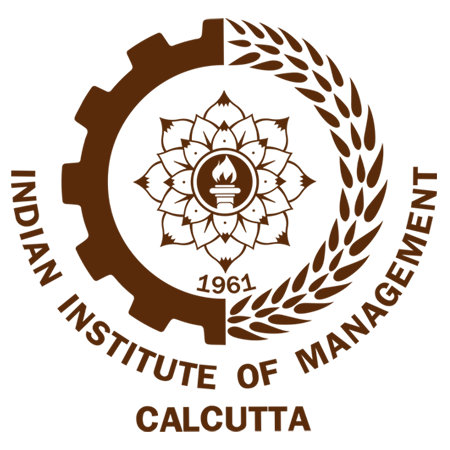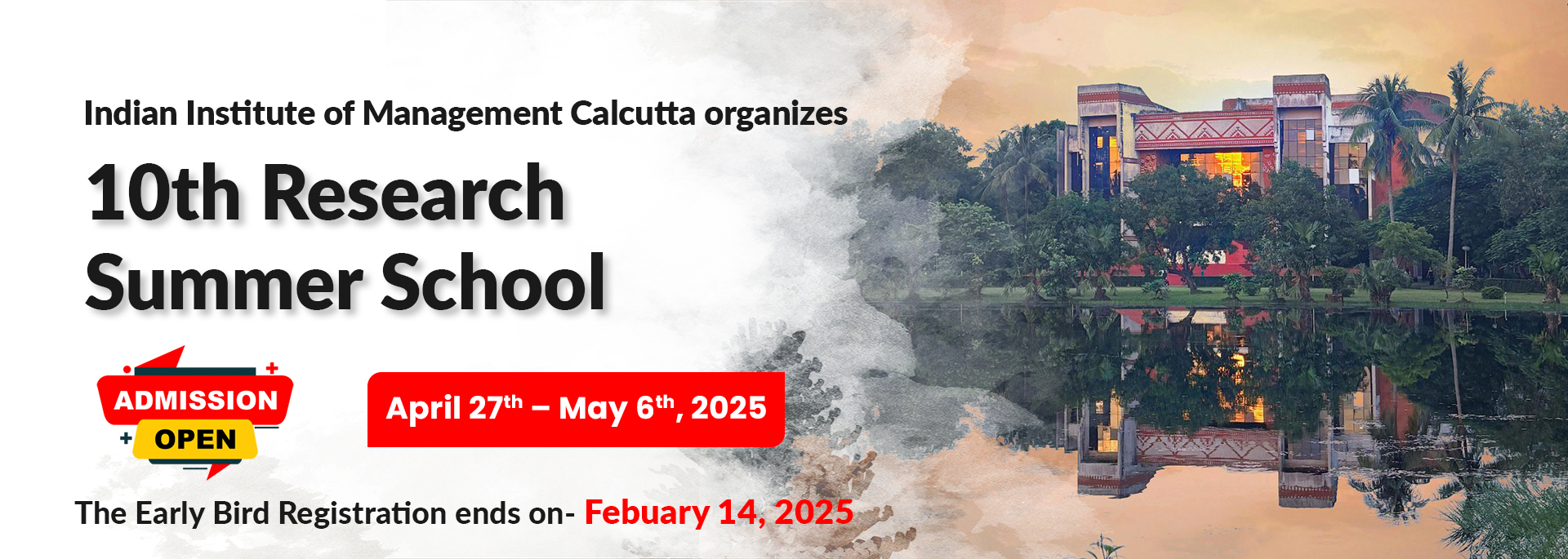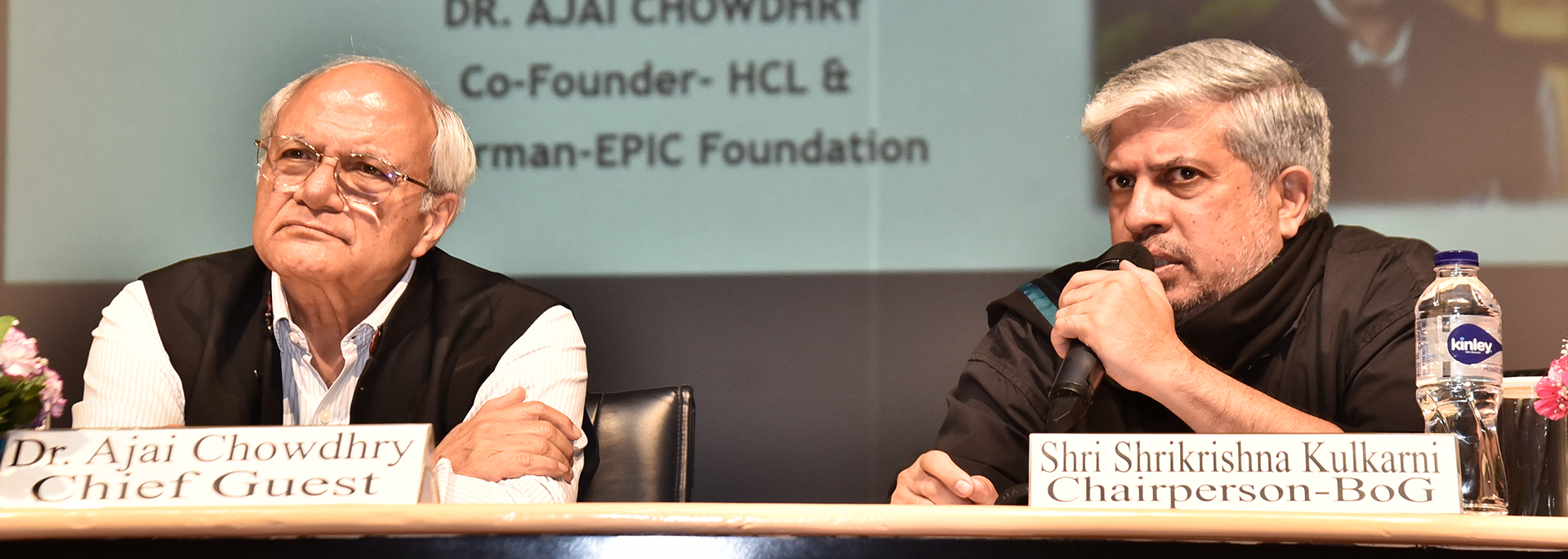INSTRUCTIONS FOR FILLING-UP THE ON-LINE OVERSEAS APPLICATION FORM FOR MBA PROGRAMME IN MANAGEMENT
* In case of any query, please contact mbaadmissions@iimcal.ac.in.
INSTRUCTIONS
- The admissions policy for candidates who can apply under "Overseas Category" for two-year MBA Programme of the Institute is available at https://iimcal.ac.in/programs/pgp/admission/admission-policy/admission-procedure-for-overseas-candidates. Before applying for the programe under overseas category, please ensure that you are meeting the eligibility criteria for overseas candidates as detailed in the Admission Policy of the Institute.
- While filling-in the on-line MBA application form, please ensure that you are having all the relevant information like date of birth, academic and professional attainments, work experience, passport details, GMAT score to help you to fill in the form correctly. It is suggested that while filling-in the online-application form, please refer to these documents to avoid discrepancies.
- You will be required to make a non-refundable USD 150 (or equivalent in INR) Application Fee Payment to complete the application process. You may make the payment on-line by Debit/Credit Card or using the Net Banking facility. Using Credit/Debit Card, you will need to have your Credit/Debit card information with you to make the transaction. If you wish to pay through the Net banking facility kindly check the list of available banks through which you can make an electronic fund transfer (Available Banks). The application cannot be submitted without payment of the application fee.
Note: The application will be processed only on receipt of the application fee. You will receive an automated interim mailer confirming successful transection along with the system generated payment receipt number. This is a provisional report subject to the confirmation of payment reconciliation from our banker which might take up to 2 to 3 working days. In case the payment fails to go through, you will be notified within next 2 to 3 working days regarding the status of your payment and why the transaction has failed. In this case you will be required to make the payment through RTGS/NEFT. Your application will be evaluated and you will be considered for the next step in the application process only when a final Confirmation Report is received from our Banker indicating that the payment has been received. - The online application format is best viewed in Mozilla Firefox and Google Chrome. Please ensure that your system has an updated browser before proceeding with the application process. If required upgrade your browser.
- While filling-in the application form, you will be required to enter text directly into the descriptive fields or uploading an image document. The system accepts the following text and image file formats: .doc, .docx. .pdf and .jpeg, .jpg, .png (image files). In case of any documents kindly upload pdf files.
Step: 1
- To register ( Click here to register ) you have to fill-in your valid email-id and your date of birth. The registered email-id should be kept active during the entire admission process for future correspondence.
- After registration, you will receive a confirmatory mail with login details to the registered email-id provided by you (please check your spam/bulk mail folders, if the mail does not land to your inbox).
You have to click on the confirmatory link provided for redirecting to your online application login page. - Please check your Spam Folder also if the mail is not in your Inbox. Add mbaadmissions@iimcal.ac.in to your address book/contact list and mark it as 'Not Spam' in case the mailer with the access credentials has landed in the spam folder. This is to ensure that mails from admissions office does not get blocked/diverted to the spam/bulk mail folder.
- You have to login with the details provided in the confirmatory mail each time you return to your on-line application form. Once you have created your user name and password you will be able to save your partially completed application on-line, log out of the system and then come back later to complete the application process by re-logging into the system with your user name and password. In case you forget your login password, click on the "Forgot your password?” link and enter the details as required. A new password will be sent to your mail.
Step: 2
- You will be required to upload scanned copies of your (a) colour passport size photograph (not older than six month from the date of submission), (b) original GMAT Score card, (c) all original Class 10, 12 and Bachelor’s level mark sheets/transcripts. (d) passport pages indicating official entries towards your stay outside India from the period December 15, 2023 to February 01, 2025, (e) Original cast/category certificate (for Indian citizens only). In case of NC-OBC (for Indian citizens only), the Central list of the National Commission of Backward Classes, Government of India available on the last date of CAT 2024 registration (i.e. 20 September 2024) will be used. Any subsequent changes will not be effective for MBA admission process for 2025-27 Batch. Keep scanned copies of all required documents ready before starting the application process. In chase you are short-listed for Personal Interview (PI) and Writing Ability Test (WAT), then you will have to produce all the required documents in original for verification during the interview process.
- Fields marked with red are mandatory and must be filled-up in order to move to the next page/step of the application format.
- There are several Tabs in your application form and it is advised that after completing each tab please click on the "Save & Continue" button to save the information you entered and move to the next step. You may click on the "Back & Edit" button for rectification if necessary. Kindly note that you will be able to "Save" the information on a page only after filling in all the mandatory fields marked with an (*) mark.
- After entering all relevant information, the duly filled entire application form shall be displayed to you for a final preview. If required, you may click on the "Edit" button for making the changes and further resubmissions. Note that you will not be able to make any changes to the Application once it is submitted. We urge you to "Preview" the application very carefully once it is completed before submitting it. The System will allow you to "Preview" and 'Edit' the application form before you submit it. Finally, you have to click on the 'Submit Application' button and you will be redirected to the payment gateway link for successful submission of your on-line application form.
- You will be able to take the printout of your filled-in application form only after successful submission, inclusive of payment made through payment gateway. We urge you to save a copy of your submitted application to some location on your computer or any data storage device for your future reference. Kindly note that the print of the downloaded MBA application form shall be necessarily required. However, a print out of any screenshot may not work.